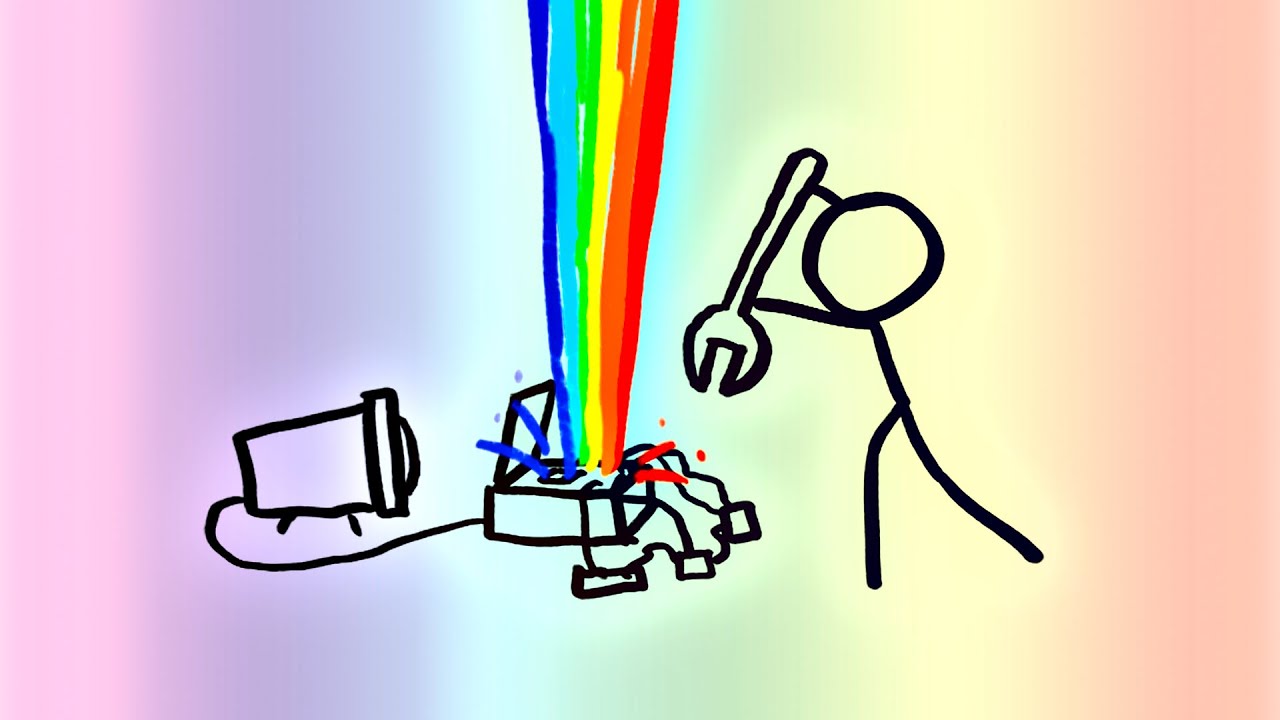Computers and Electronics
Sub Category
We could spend all day arguing the merits of a good screen-capture utility. They are quick and efficient, often providing a simple way to take a JPG snapshot of an application window or your entire display in a matter of seconds without the need to download any external software. Perhaps you need to send a screenshot to tech support, email an image to a friend, or, if you’re like us, capture a screenshot for an awesome how-to guide about how to take a screenshot on a PC. Luckily, Windows has several built-in features for taking and saving screenshots for whatever reason you might need them, and they’re only a couple of keyboard clicks away. All three methods covered in this guide are free, no hassle, and work fantastically on nearly all machines built in the last decade and beyond. Let’s take a look.
For our full written step-by-step instructions click here: http://www.digitaltrends.com/c....omputing/how-to-take
Updated video here: https://www.youtube.com/watch?v=RnRHRmIAHck
#screenshot #ScreenshotPC #printscreen #HowToScreenshot #PCscreenshot #TakeScreenshot
The fetch-execute cycle is the basis of everything your computer or phone does. This is literally The Basics. • Sponsored by Dashlane —try 30 days for free at: https://www.dashlane.com/tomscott
Thanks to Dashlane for sponsoring the video! If you're techie enough to watch this video, you should be using a password manager. Get a 30-day free trial at https://dashlane.com/tomscott
MORE BASICS: https://www.youtube.com/playli....st?list=PL96C35uN7xG
MINOR CORRECTIONS:
In the graphics, "programme" should be "program".
I say "Mac instead of PC"; that should be "a phone instead of a PC".
And most importantly, I say "every sixth cycle": that should be "every ninth".
Fortunately, none of these materially affect the content of the video!
Written with Sean Elliott https://twitter.com/SeanMElliott/
Directed by Tomek
Graphics by Mooviemakers https://www.mooviemakers.co.uk/
Audio mix by Haerther Productions https://haerther.net/
🟥 MORE FROM TOM: https://www.tomscott.com/
(you can find contact details and social links there too)
📰 WEEKLY NEWSLETTER with good stuff from the rest of the internet: https://www.tomscott.com/newsletter/
❓ LATERAL, free weekly podcast: https://lateralcast.com/ https://youtube.com/lateralcast/
➕ TOM SCOTT PLUS: https://youtube.com/tomscottplus
👥 THE TECHNICAL DIFFICULTIES: https://youtube.com/techdif
Chromebook tip to trick your friends!
I hope you can find value in this video and if you do, would you mind giving a like? and consider subscribing for more, Than you.
🔴 GIVE YOUR BOY SOME LOVE
https://www.youtube.com/channe....l/UCszgjY6tvrv63F6F-
TikTok:
https://www.tiktok.com/@jd.lion?lang=en
Twitch:
https://www.twitch.tv/jd_lion
Instagram:
https://www.instagram.com/jd.lion012/
Merch:
https://merch.streamelements.com/jdlion
#chromebook #tech #school
Check out Crucial NVMe SSDs Here: https://crucial.gg/BranchEducation_P5
Have you ever wondered why it takes time for computers to load programs or video games? Also, ever wonder why your computer uses both DRAM as well as SSDs when they both are used to store data?
Well, most of that time is spent moving data from a hard drive or SSD into DRAM or Dynamic Random Access Memory, which is the working memory inside your computer. In this video, we're going to take a very deep dive into DRAM. We'll see how it connects to other parts of your computer, and then we'll explore how DRAM can store gigabytes of data in nanoscopic capacitors. After that, we'll cover the three main operations of DRAM: Reading, Writing, and Refreshing. And finally, we'll dive deep into some more complex aspects of DRAM that make it so amazingly fast such as folded DRAM architecture. We'll also learn what burst buffers are, and why there are so many banks of DRAM memory cells.
Do you want to support in-depth engineering and technology education?
Support us at: https://www.patreon.com/brancheducation
Website: https://www.branch.education
On Facebook: https://www.facebook.com/BranchEducation/
On Twitter: https://twitter.com/TeddyTablante
On Insta: https://www.instagram.com/brancheducation/
Thanks to Nathan, Peter, and Jacob for helping research and review this video! They're doctoral students at the Florida Institute for Cybersecurity Research, and you can learn more about their program here: https://fics.institute.ufl.edu/
Table of Contents:
00:00 - Intro to Computer Memory
00:47 - DRAM vs SSD
02:23 - Loading a Video Game
03:25 - Parts of this Video
04:07 - Notes
06:10 - Intro to DRAM, DIMMs & Memory Channels
10:43 - Crucial Sponsorship
12:09 - Inside a DRAM Memory Cell
15:28 - An Small Array of Memory Cells
17:41 - Reading from DRAM
19:38 - Writing to DRAM
21:55 - Refreshing DRAM
23:16 - Why DRAM Speed is Critical
25:06 - Complicated DRAM Topics: Row Hits
26:21 - DRAM Timing Parameters
27:51 - Why 32 DRAM Banks?
29:17 - DRAM Burst Buffers
30:58 - Subarrays
32:02 - Inside DRAM Sense Amplifiers
34:24 - Outro to DRAM
Key Branches from this video are: How do Solid State Drives Work?
Erratum:
At 10m 08s : Cicruit || Should be Circuit
At 21m 54s : 32 Bank Groups || Should be 32 Banks.
Script, Modeling, Animation: Teddy Tablante
Twitter: @teddytablante
Animation: Mike Radjabov
Modeling: Prakash Kakadiya
Voice Over: Phil Lee
Sound Design: www.drilu.mx
Music Editing: Luis Zuleta
Sound Effects: Paulo de los Cobos
Supervising Sound Editor and Mixer: Luis Huesca
Animation built using Blender 3.1.2 https://www.blender.org/
Post with Adobe Premiere Pro
References:
DDR5 SDRAM. JEDEC Standard. JESD79-5 July 2020
Dr. Cutress, Ian. "Insights into DDR5 Sub-Timings and Latencies". Oct 6th, 2020.
Dr. El-Maleh, Aiman. "Functions and Functional Blocks: Digital Logic Design" College of Computer Sciences and Engineering. King Fahd University of Petroleum and Minerals.
Hajimiri, Ali. Et al. "Design Issues in Cross-Coupled inverter Sense Amplifier". IEEE. Stanford University 1998
IBM. Understanding DRAM Operation. IBM 1996.
Jacob, Bruce. NG, Spencer W. Wang, David T. "Memory Systems: Cache, DRAM, Disk." Elsevier Inc. 2008
Keeth, Brent. Baker, R Jacob. Johnson, Brian. Lin, Feng. "DRAM Circuit Design: Fundamental and High-Speed Topics." IEE Press 2008.
Kim, Yoongu et. Al. "A Case for Exploiting Subarray-Level Parallelism in DRAM". Carnegie Mellon University
Lee, Donghuk et.al. "Tiered-Latency DRAM: A Low Latency and Low Cost DRAM Architecture. Carnegie Mellon University
Micron. "DDR4 SDRAM. MT40A4G4. MT40A2G8. MT40A1G16. 16Gb: x4, x8, x16 DDR4 SDRAM Features" Micron Technologies 2018
Micron. "DDR5 SDRAM Product Core Data Sheet DDR5SDRAM Features." Micron Technologies 2020
Ryan, Kevin J. Morzano, Christopher K. Li, Wen. "Write Data Masking for Higher Speed DRAMS" US Patent 6532180 B2 Mar. 11 2003.
Shilov, Anton. "SK Hynix Details DDR5-6400". ANANDTECH. Feb 26th, 2019.
Sunami, Hideo. "Dimension Increase in Metal-Oxide Semiconductor Memories and Transistors". From intechopen.com. From "Advances in Solid State Circuit Technologies". Apr 2010.
Wikipedia contributors. "CAS Latency". "DDR5 SDRAM". "Dynamics Random-Access Memory". "Memory Timing". "Synchronous Dynamic Random-Access Memory". Wikipedia, The Free Encyclopedia. Wikipedia, The Free Encyclopedia, Visited Nov 2022
#DRAM #CPU #Computer
This custom gaming pc has $6000 worth of technology . An RTX 4090 , i9-13900KF , 8TB NVMe , 128GB DDR5 , 2 14TB HDD's , and an overheating issue! Which is why it's in my computer repair shop. Because the 240mm AIO can't cool this under stres, undervolting the CPU was the only option until a larger AIO can be purchased. This tech runs hot and needs to be cooled properly.
For more on spin, check out: http://youtu.be/v1_-LsQLwkA
This video was supported by TechNYou: http://bit.ly/19bBX5G
A quantum computer works in a totally different way from a classical computer. Quantum bits or 'qubits' can exist in a superposition state of both zero and one simultaneously. This means that a set of two qubits can be in a superposition of four states, which therefore require four numbers to uniquely identify the state. So the amount of information stored in N qubits is two to the power of N classical bits.
Thank you to Andrea Morello and UNSW. For more info, check out: http://bit.ly/17wZ7lt
What is a floating point number? And why does it produce rounding errors for programmers?
#shorts #compsci #math
Learn something? Keep the content flowing https://github.com/sponsors/codediodeio
Resources:
https://engineering.fb.com/201....8/11/08/ai-research/
https://0.30000000000000004.com/
https://floating-point-gui.de/formats/fp/
Thanks to UGREEN for sponsoring this video! Check out their PowerRoam 1200W, 145W Power Bank, Revodok Pro 12-in-1 Docking Station, and Ugreen Black Fridays deals (Up to 50% OFF during 11/23-27) below:
Ugreen Revedok Pro 13 in 1 hub: https://bit.ly/3R5pPiR (Total of $40 OFF with code: 10ZT555E )
Ugreen 145W Power Bank: https://bit.ly/3us3zXS ($60 OFF)
Ugreen PowerRoam 1200W with 200W Solar: https://bit.ly/3R6pIUk ($450 OFF)
Ugreen Revodok Pro 12-in-1 with 100W GaN Charger: https://bit.ly/3Rgpc6t ($120 OFF)
Ugreen Black Friday Deals (US AMZ) : https://bit.ly/46i9UC9
Ugreen Black Friday Deals ( US Website) : https://bit.ly/3szmdfQ
Ugreen Black Friday Deals (CA): https://bit.ly/3G7KL2A
Compensator is back baby and this year its wild. Featuring the most overkill parts from the likes of Intel, Nvidia, ASUS ROG, and so much more this beast of gaming rig is going to blow your mind.
Discuss on the forums: https://linustechtips.com/topi....c/1541943-compensato
Check out the Build:
Regner Cooling System PRO Case: https://lmg.gg/pioSO
Intel Core i9 13900K CPU: https://geni.us/JmZA
MSI MEG Z790 GODLIKE Motherboard: https://lmg.gg/8xUJz
G.SKILL Trident Z5 RGB 6800MHz CL34 2x48GB DDR5 RAM
Sabrent Rocket 4 Plus 8TB NVMe M.2 SSD: https://geni.us/RuByC
Team Group EX2 SATA III 8TB SSD: https://bit.ly/3Sq9pTp
EKWB EK-Quantum Delta² TEC Full Nickle Water Block System: https://lmg.gg/ZHrgM
EKWB EK-XTOP Revo Dual D5 PWN Serial Pump: https://geni.us/i61kD
Inno3D iChill RTX 4090 Frostbite Ultra: https://lmg.gg/oX3xG
ASUS ROG Thor 1600W Titanium PSU: https://geni.us/q33J
Samsung Odyssey Ark 165Hz 55" Monitor: https://geni.us/nHlQyT
Mountain Everest Max Modular Mechanical Keyboard: https://geni.us/5mKzDf7
Razer Viper Mini Signature Mouse: https://lmg.gg/p9EEu
Audeze LCD-GX Planar Magnetic Gaming Headset: https://geni.us/iLE0P
AVerMedia GC573 Capture Card: https://lmg.gg/fy7hQ
Apple Macbook Pro M1 Max: https://geni.us/bVeknf
Corsair XTM70 Thermal Paste: https://geni.us/t2fz
Cablemod Cables: https://lmg.gg/nFYa8
Corsair iCue LS100 Smart Lighting Strip Starter Kit: https://lmg.gg/D4HXI
Gerolsteiner Carbonated Natural Mineral Water: https://geni.us/zfs0
Buy an EKWB EK-Quantum Velocity² D-RGB 1700 Nickel + Gold Water Block: https://lmg.gg/ayyG6
Buy a Samsung Odyssey G9 240Hz 49" OLED Monitor: https://lmg.gg/FA477
Buy Corsair QX120 RGB Case Fans: https://geni.us/DFcy
Buy an Audeze Maxwell Wireless Gaming Headset: https://geni.us/fImuGA
Purchases made through some store links may provide some compensation to Linus Media Group.
Purchases made through some store links may provide some compensation to Linus Media Group.
► GET MERCH: https://lttstore.com
► GET EXCLUSIVE CONTENT ON FLOATPLANE: https://lmg.gg/lttfloatplane
► SPONSORS, AFFILIATES, AND PARTNERS: https://lmg.gg/partners
► EQUIPMENT WE USE TO FILM LTT: https://lmg.gg/LTTEquipment
► OUR WAN PODCAST GEAR: https://lmg.gg/wanset
FOLLOW US
---------------------------------------------------
Twitter: https://twitter.com/linustech
Facebook: http://www.facebook.com/LinusTech
Instagram: https://www.instagram.com/linustech
TikTok: https://www.tiktok.com/@linustech
Twitch: https://www.twitch.tv/linustech
MUSIC CREDIT
---------------------------------------------------
Intro: Laszlo - Supernova
Video Link: https://www.youtube.com/watch?v=PKfxmFU3lWY
iTunes Download Link: https://itunes.apple.com/us/al....bum/supernova/id9368
Artist Link: https://soundcloud.com/laszlomusic
Outro: Approaching Nirvana - Sugar High
Video Link: https://www.youtube.com/watch?v=ngsGBSCDwcI
Listen on Spotify: http://spoti.fi/UxWkUw
Artist Link: http://www.youtube.com/approachingnirvana
Intro animation by MBarek Abdelwassaa https://www.instagram.com/mbarek_abdel/
Monitor And Keyboard by vadimmihalkevich / CC BY 4.0 https://geni.us/PgGWp
Mechanical RGB Keyboard by BigBrotherECE / CC BY 4.0 https://geni.us/mj6pHk4
Mouse Gamer free Model By Oscar Creativo / CC BY 4.0 https://geni.us/Ps3XfE
CHAPTERS
---------------------------------------------------
0:00 The Rules of Compensator
0:54 CPU
1:50 Motherboard
2:27 RAMc
3:53 Storage
4:36 CPU Cooler/Case(?)
6:41 Thermal Paste
8:30 Metal LTT Screwdriver (Coming soon, maybe?)
11:57 UGREEN's Revodok Pro 12-in-1 Docking Station
12:39 PSU
14:50 RGB + Fans
18:20 GPU
25:07 Monitor
25:56 Fans
26:07 Capture Card
28:29 Headphones
28:56 Is it working?
30:57 But how much does it weigh
31:16 Power consumption
33:15 Does it run cry...cyberpunk
34:25 Outro
Thanks to http://www.audible.com/minutephysics for supporting this video!
MinutePhysics is on Google+ - http://bit.ly/qzEwc6
And facebook - http://facebook.com/minutephysics
And twitter - @minutephysics
Minute Physics provides an energetic and entertaining view of old and new problems in physics -- all in a minute!
Music by Nathaniel Schroeder http://www.soundcloud.com/drschroeder
This video made possible by the following Patreon Supporters:
Mark
Wes Brown
John Green
Florian Philipp
Rens van der Heijden
Bob Bolch
Daniel Ametsreiter
Joël Quenneville
Richard Pearson
David Dailey
Steven Mulder
Karim
Ethi Raj
Ryan Kyle
William Ricketts
Collin Mandris
Matt
Jonathan Foster
Siddharth Sadanand
Maarten Daalder
Robby Olivam
Alan Browning
Jonathan Piersa
Julia Person
James Craver
Sarah Chavis
Yonatan Bisk
Richard Campbell
Chris Barrett
Jan A
Christopher Coleman
Daniel “YoureDown” Breger
Hendrik Payer
Daniel Yip
Matt K
William Pearson
Kevin Lynch
Nick Ward
Kevin
john eriksson
Allan Farrell
Tobias Olesen
Chris Chapin
Michael Keefe
Jon Mann
Bert Goethals
Joji Wata
Adam Naber
Rob Ibsen
Jacob Gumpert
Peter Collier
Andi Davis
Aarthy
Raymond Cason
Evan Gale
Paul
Tori McClanahan
Andrew Stobie
Dominik Steenken
Danilo Metzger
Christian Altenhofen
Ezra Lee
Roy Morgan
Olivia Darroch
Amber Ciarvella
ryan horlacher
Keith Chang
Milokot
Janel Christensen
Will Scherer
Mike Fulcher
Larom Lancaster
Liam Callaway
John Harman
Christos Papandreou
Fernando Pazin
Johnathon Kinville
Jason Medrano
Andrew Barnett
Katharina Schuchmann
John Gietzen
Michael Tardibuono
Matthew Hebert
Christy Filipich
Pierre-Louis Bourgeois
Genevieve Lawrence
Brian D'Agostini
Chris
Dominik Menzi
Ryan A. Schauer
Daniel Johnson
Nico Houbraken
Michael Carr
Ragnhild
Elizabeth Meisterling
Lysann Schlegel
Magnus Krokstad
Chase Turner
Owain Blackwood
Russ Arrell
Brenden Bullock
Asaf Gartner
Mark Samberg
Tina Johnston
Mike Cochrane
Tom Murphy
Peter L
Jeff
Erica Pratt
David
Artur Szczypta
David Drueding
Nicklas Ulvnäs
Nigel W
James Nelson
Mary Foster-Smith
Clayton Neff
Michael Merino
Jason and Gayle Corfman
Mihaly Barasz
Steven Klurfeld
Richard Bairwell
Tamas Bartal
Erven
Justin Prahl
Michael Maitlen
John Harman
Hans van Staveren
Kasey
Karlin Nazario
M K
Jacques LABBÉ
Geralyn Byers
jason black
Candice Blodgett
Daniel Gibbs
Henry Berthelsen
Andy Kittner
Steve Hall
Erdumas
Rob Snyder
John Kelly
Jessica Rosenstein
Bill Tomiyasu
Vasco Simões
Eoin
Simon Hammersley
iain
Holger
Alexis Carpenter
Jay Goodman
Joseph Perry
Mark Govea
Eduardo Rampelotto Gatto Created by Henry Reich
Thanks to our friends at "Halt and Catch Fire"! Check it out!
http://www.amctv.com/shows/halt-and-catch-fire
Premieres June 1st, Sundays 10/9c on AMC
Old Computers Bonus Reactions: http://goo.gl/h0s76k
NEW Vids Sun, Tues & Thurs! Subscribe: http://goo.gl/nxzGJv
Watch all main React episodes (Kids/Teens/Elders/YouTubers): http://goo.gl/4iDVa
Watch the kids try and figure out how to use a 1970's era computer in another special Old Technology episode!
SUBSCRIBE TO AMC!
https://www.youtube.com/user/amc
Kids React to Old Cameras - http://goo.gl/rt5RGk
Kids React to Rotary Phones - http://goo.gl/kgoUkY
Kids React to Walkmans - http://goo.gl/eXsGVg
Kids React to Game Boy - http://goo.gl/P3F5Wd
Kids React to Typewriters - http://goo.gl/f2dkQz
Follow FBE:
MAIN CHANNEL: http://www.youtube.com/FBE
SECOND CHANNEL: http://www.youtube.com/FBE2
REACT CHANNEL: http://www.youtube.com/REACT
FACEBOOK: http://www.facebook.com/FBE
FACEBOOK: http://www.facebook.com/FBEShows
TWITTER: http://www.twitter.com/fbe
INSTAGRAM: http://www.instagram.com/f/fbe
SNAPCHAT: https://fbereact.com/snapchat
----------------------------------------------------------------
This episode featured the following amazing kids!
Lucas, age 6
Sydney, age 6
Evan, age 7
Brooke-Monaé, age 8
Dash, age 9
Kacey, age 9
Krischelle, age 9
Tyler, age 9
Jayka, age 11
Dylan, age 12
Derek, age 13
------------------
If you see this, type "KIDS REACT FTW!" in the comments - and please LIKE/FAV!
Music by Joseph Carrillo
http://www.youtube.com/houseofblackbirds
Additional music:
http://www.incompetech.com
-------------------------------------
KIDS REACT #104 - Old Computers
ආයුබෝවන් ! WELCOME ! வணக்கம் !
කොහොමද ඔයාලට ? ඔයාල හැමෝම මගේ SL PC LK Channel එකට ආදරයෙන් පිළිගන්නවා.
ඉතින් SL PC LK කියන්නෙ පරිගණක තාක්ෂණය, පරිගණක දෘඩාංග හා මෘදුකාංග පිළිබද දැනුම ඒ වගේම පරිගණකයක් හරියට හදාගන්නෙ කොහොම ද? හා ඒ ආශ්රිත PC BUILDS වගේම දිනෙන් දින Update වෙන Gaming ලෝකයේ නවතම තොරතුරු, Gameplay හා Gaming and Tec Live streaming කියන
මේ හැමදේම ඔයාලට මේ Channel එකේ බලාගන්න පුළුවන් ! ඉතින් අපිව Subscribe කරලා ඒ වගේම ඔය බෙල් Icon එක Click කරලා දිගටම අපි එක්ක සෙට් වෙලා ඉන්න.
Channel Membership and Donations
මේ ලින්ක් එකෙන් ගිහින් ඔයාලට අපේ චැනල් එකේ Membership එක ගන්න පුලුවන් !
https://www.youtube.com/channe....l/UCuNg1O1KwdoQIa82w
ඒ වගේම අපේ Facebook Live එක හරහා Stars Donate කිරීමෙන් හා Youtube Live Chat එක හරහා Donate කරලා
අපිට සප් එක දෙන්නත් ඔයාට පුළුවන් !
Follow Me on Social Media:
🔻Facebook Page: https://www.facebook.com/GAIYAFBGAMING
🔻Facebook Group : https://www.facebook.com/groups/216153933313909/
🔻YouTube : https://youtu.be/bwvaKKoqNG4
🔻YouTube 2 : https://youtu.be/L1IDrvF-TsU
My specs
Intel core i7 10700 (8c/16t)
Darkflash 360mm Liquid cooler
Asus Tuf B560 Gaming Motherboard
G Skill Ripjaws 16gb x 2 3200Mhz Total 32gb Ram
Msi RTX 4070Ti Ventus 3x 12gb GDDR6X Vga
Corsair 750W 80+ Bronze Power supply
Storage
Western Digital 1TB HDD
Western Digital 2TB HDD
Seagate Barracuda 2TB HDD
Lexar 256gb M.2. NVME
Lexar 250gb Sata SSD
Asus TUF Gaming GT501 White Casing
Msi Optix G27C4 Curved 27 inch Monitor (Primary)
Lenovo 24 inch Monitor (secondary)
Armaggeddon Kalashinikov Gaming Keybaord
Asus Cerberus Gaming Mouse
Fantech Fusion HG22 Gaming Headset
Chat Rules:
🔸Mind your language and dont bullying anyone
🔸No Racism.
🔸No Trash Talking For others.
🔸No Spam
Love you all !
Track: NEFFEX - Desperate [NCS Release]
Music provided by NoCopyrightSounds.
Watch: http://ncs.lnk.to/DesperateAT/youtube
Free Download / Stream: http://ncs.io/Desperate
Song: James Mercy - Vienna (feat. PhiloSofie) [NCS Release]
Music provided by NoCopyrightSounds
Free Download/Stream: http://ncs.io/Vienna
Watch: AT/youtube
Song: Rameses B - Morning Drift [NCS Release]
Music provided by NoCopyrightSounds
Free Download/Stream: http://ncs.io/MorningDrift
Watch: AT/youtube
My videos are made for you to follow along, with Amazon links to each tool and component used. If you'd like to create the same builds, please use the links below to support my channel.
We've surpassed 1,000 subscribers! Thank you!
The OptiGPU swag store is now live!
check it out here:
https://optigpu-shop.fourthwall.com/
**More info and perks at our Sunday Live Stream!**
Things I use in gaming upgrades:
Xbox controller: https://amzn.to/3ZHipo1
wireless adapter for Xbox controller: https://amzn.to/3JeX91K
SSD optical drive caddy: https://amzn.to/3JcmdX7
SSD: https://amzn.to/3LiY83Q
4TB HDD for game storage: https://amzn.to/3nWFMfc
cleaning solution: https://amzn.to/3FjmLJT
tool kit: https://amzn.to/3mGACmV
USB wifi adapter: https://amzn.to/3FhwUH4
anti-static bags: https://amzn.to/3ZYNdQW
thermal paste: https://amzn.to/3YP8vzy
Mini DisplayPort to HDMI cable: https://amzn.to/3Lj1d3U
HDMI cable: https://amzn.to/3GuOFD4
Other great gaming accessories:
tactile immersion chair: https://amzn.to/3Lz34ki
screen recorder: https://amzn.to/3PM66Eh
curved gaming monitor: https://amzn.to/3PPcQkJ
Gaming headset: https://amzn.to/3PQB7a7
Favorite low profile cards:
power: RTX a2000: https://amzn.to/3UjKBvk
gamer: GTX 1650: https://amzn.to/3ZVf8Ay
tiny: RX 6400: https://amzn.to/3KnEVf7
My filming setup:
Camera (just my iPhone 12 lol): https://amzn.to/3ZURaWm
1000w 5500k umbrella lighting kit: https://amzn.to/40QNuWJ
wireless lav mic: https://amzn.to/3KUamzn
DISCLAIMER: This video and description contains affiliate links, which means that if you click on one of the product links, I'll receive a small commission at no extra cost to you!
Under section 107 of the Copyright Act 1976, allowance is made for "fair use" for purposes such as criticism, comment, news reporting, teaching, scholarship, education, and research.
No Games Are Included Or Added
This video and Channel and Video are for viewers 14 years older and up. This video is not made for viewers under the age of 14.
THIS VIDEO IS FOR EDUCATIONAL PURPOSES ONLY!
Go to http://www.dashlane.com/minutephysics to download Dashlane for free, and use offer code minutephysics for 10% off Dashlane Premium!
Support MinutePhysics on Patreon! http://www.patreon.com/minutephysics
This video explains Shor’s Algorithm, a way to efficiently factor large pseudoprime integers into their prime factors using a quantum computer. The quantum computation relies on the number-theoretic analysis of the factoring problem via modular arithmetic mod N (where N is the number to be factored), and finding the order or period of a random coprime number mod N. The exponential speedup comes in part from the use of the quantum fast fourier transform which achieves interference among frequencies that are not related to the period (period-finding is the goal of the QFT FFT).
REFERENCES
RSA Numbers (sample large numbers to try factoring)
https://en.wikipedia.org/wiki/RSA_numbers
IBM on RSA
https://www.ibm.com/support/kn....owledgecenter/en/SSB
Modulo Multiplication Group Tables
http://mathworld.wolfram.com/M....oduloMultiplicationG
Difference of squares factorization
https://en.wikipedia.org/wiki/....Difference_of_two_sq
Euclid’s Algorithm
https://en.wikipedia.org/wiki/Euclideanalgorithm
Rational sieve for factoring
https://en.wikipedia.org/wiki/Rational_sieve
General Number field Sieve
https://en.wikipedia.org/wiki/....Generalnumberfieldsi
Scott Aaronson blog post about Shor’s Algorithm
https://www.scottaaronson.com/blog/?p=208
Experimental implementation of Shor’s Algorithm (factoring 15, 21, and 35)
https://arxiv.org/pdf/1903.00768.pdf
Adiabatic Quantum Computation factoring the number 291311
https://arxiv.org/pdf/1706.08061.pdf
Scott Aaronson course notes
https://www.scottaaronson.com/qclec/
https://www.scottaaronson.com/qclec/combined.pdf
Shor’s Algorithm on Quantiki
https://www.quantiki.org/wiki/....shors-factoring-algo
TLS And SSL use RSA encryption
https://en.wikipedia.org/wiki/....TransportLayerSecuri
Dashlane security whitepaper
https://www.dashlane.com/downl....oad/DashlaneSecurity
Link to Patreon Supporters: http://www.minutephysics.com/supporters/
MinutePhysics is on twitter - @minutephysics
And facebook - http://facebook.com/minutephysics
Minute Physics provides an energetic and entertaining view of old and new problems in physics -- all in a minute!
Created by Henry Reich
When you first learned to write code, you probably realized that computers don't really have any common sense. You need to tell a computer exactly what you want. But do you know about all the work the computer does to understand what you mean?
0:00 Intro - Where You've Seen Compilers
1:25 Source Code vs. Machine Code
3:38 Translating Source Code to Machine Code
9:05 How Compilers Make Things Easier
10:39 Outro - The Story of Automation
Twitter: https://twitter.com/frameofessence
Facebook: https://www.facebook.com/frameofessence
YouTube: https://www.youtube.com/user/frameofessence
Video links:
Crash Course Computer Science:
https://www.youtube.com/playli....st?list=PL8dPuuaLjXt
Building the Bits and Qubits
https://youtu.be/F8U1d2Hqark
Tools used:
gdb
gcc
Monospaced font:
Menlo-Regular
Images and other visuals:
The IDE in the intro:
Eclipse
Python scripting:
IDLE
Source code distribution example:
Apache httpd on GitHub
Executable distribution examples:
Audacity
VLC media player
Blender
Punch cards:
https://en.wikipedia.org/wiki/....File:FortranCardPROJ
https://commons.wikimedia.org/....wiki/File:Punched_ca
Early computers:
https://en.wikipedia.org/wiki/....File:BRL61-IBM_702.j
https://en.wikipedia.org/wiki/....File:IBM_701console.
Complex history of computer languages:
https://en.wikipedia.org/wiki/....Generational_list_of
Montage:
Sublime Text
IntelliJ IDEA
https://www.haskell.org/
IntelliJ IDEA again...
Print "Hello, world!" command:
Python shell
Music:
YouTube audio library:
Sunflower
Incompetech:
Call to Adventure
If I Had a Chicken
Premium Beat:
Cutting Edge Technology
Second Time Around
Swoosh 1 sound effect came from here:
http://soundbible.com/682-Swoosh-1.html
...and is under this license:
https://creativecommons.org/li....censes/sampling+/1.0
Thanks to Seasonic for sponsoring this video! Buy a Seasonic TX 1000 PSU today at https://geni.us/aryiquT
We’ve done plenty of build guides before – But now we’re taking it to the next level. Not only will you know how to build a PC, you’ll know how to build ANY PC – This is the LAST guide you’ll ever need!
Discuss on the forum: https://linustechtips.com/topi....c/1425336-how-to-bui
Buy an ASUS X570-Pro Motherboard: https://geni.us/mANDLq
Buy an AMD Ryzen 5 5600X CPU: https://geni.us/ZFWZpe
Buy a Sabrent 2TB NVMe M.2 SSD: https://geni.us/4QKz
Buy a Fractal Design Meshify 2C ATX Case: https://geni.us/ACoGA
Buy a Seasonic PRIME 750 Titanium PSU: https://geni.us/5LeDL9h
Buy an RTX 2070 Super Graphics Card: https://geni.us/TxFp
Buy a Noctua NH-D15S CPU Cooler: https://geni.us/4eeg
Buy a Corsair iCUE H150i ELITE CAPELLIX AIO Cooler: https://geni.us/4PHW4vv
Buy a G.Skill Trident Z RGB 3200MHz DDR4 2x8GB RAM: https://geni.us/XMxE8
Purchases made through some store links may provide some compensation to Linus Media Group.
► GET MERCH: https://lttstore.com
► AFFILIATES, SPONSORS & REFERRALS: https://lmg.gg/sponsors
► PODCAST GEAR: https://lmg.gg/podcastgear
► SUPPORT US ON FLOATPLANE: https://www.floatplane.com/
FOLLOW US
---------------------------------------------------
Twitter: https://twitter.com/linustech
Facebook: http://www.facebook.com/LinusTech
Instagram: https://www.instagram.com/linustech
TikTok: https://www.tiktok.com/@linustech
Twitch: https://www.twitch.tv/linustech
MUSIC CREDIT
---------------------------------------------------
Intro: Laszlo - Supernova
Video Link: https://www.youtube.com/watch?v=PKfxmFU3lWY
iTunes Download Link: https://itunes.apple.com/us/al....bum/supernova/id9368
Artist Link: https://soundcloud.com/laszlomusic
Outro: Approaching Nirvana - Sugar High
Video Link: https://www.youtube.com/watch?v=ngsGBSCDwcI
Listen on Spotify: http://spoti.fi/UxWkUw
Artist Link: http://www.youtube.com/approachingnirvana
Intro animation by MBarek Abdelwassaa https://www.instagram.com/mbarek_abdel/
Monitor And Keyboard by vadimmihalkevich / CC BY 4.0 https://geni.us/PgGWp
Mechanical RGB Keyboard by BigBrotherECE / CC BY 4.0 https://geni.us/mj6pHk4
Mouse Gamer free Model By Oscar Creativo / CC BY 4.0 https://geni.us/Ps3XfE
CHAPTERS
---------------------------------------------------
0:00 Intro & Step 1: Picking parts
1:05 Defining your build - Gaming considerations
2:05 Defining your build - Content creation considerations
3:08 Defining your build - NAS considerations
3:45 Defining your build - Form factors
5:33 Defining your build - Budget
6:21 Picking parts - CPU
8:32 Picking parts - Bargain hunting
10:08 Picking parts - GPU
11:07 Picking parts - Motherboard
12:14 Picking parts - RAM
14:17 Picking parts - What about ECC RAM?
16:12 Picking parts - Solid state drives
17:20 Picking parts - Coolers
19:29 Picking parts - Thermal compound
20:40 Picking parts - PSU
23:36 Picking parts - Case
25:03 Picking parts - Fan types and use cases
27:43 Picking parts - Fan sizes and connectors
29:36 Picking parts - Hard drives
30:20 Picking parts - RGB
32:13 Picking parts - Tools and supplies
33:10 Step 2: Setting up your work area
34:19 Setting up - Static safety
35:28 Step 3: Motherboard & CPU Install
36:20 Motherboard - Inspecting LGA pins
38:09 Motherboard - Installing the CPU (LGA)
38:57 Motherboard - Installing the CPU (PGA)
40:07 Motherboard - Installing the CPU (HEDT/servers)
42:30 Step 4: Memory Install & arrangements
44:40 Memory - Installation procedure
45:46 Step 5: M.2 SSD Install & considerations
46:44 SSD - Installation procedure
49:23 Cooler - Air mount setup (consumer sockets)
51:24 Coolar - Air mount setup (HEDT/servers)
51:55 Cooler - Thermal compound application (consumer sockets)
52:56 Cooler - Thermal compound application (HEDT/servers)
53:47 Cooler - Mounting air coolers
56:02 Cooler - CPU fan headers
57:37 Cooler - Pre-build test liquid mount setup
58:55 Step 7: Pre-build test setup
1:01:17 First power up
1:02:14 Bench troubleshooting
1:05:20 Step 8: Case preparation
1:06:56 Case prep - Motherboard standoffs
1:08:56 Step 9: Motherboard Installation
1:10:31 Motherboard - Front panel header
1:13:15 Motherboard - Front I/O (Audio)
1:14:32 Motherboard - Front I/O (USB 2.0)
1:15:59 Motherboard - Front I/O (USB 3.x)
1:17:44 Motherboard - "Front" I/O (Legacy)
1:18:19 Step 10: Storage (2.5" & 3.5")
1:20:55 Storage - SATA data cables
1:22:55 Step 11: Fans & Cooling
1:25:02 Fans & Cooling - Radiator setup & mounting
1:27:59 Fans & Cooling - Fan control & power distribution
1:29:12 Step 12: Power Supply
1:30:47 Power Supply - Mounting to the case
1:32:01 Power Supply - Wiring
1:33:50 Step 13: Graphics Card
1:35:48 Graphics Card - Other cards & anti-sag
1:36:21 Graphics Card - Power
1:37:11 Step 14: Cable Management
1:37:59 Step 15: Powering on & Troubleshooting
1:39:49 Common BIOS settings & booting your OS
1:41:12 Conclusion
Quantum computers aren’t the next generation of supercomputers—they’re something else entirely. Before we can even begin to talk about their potential applications, we need to understand the fundamental physics that drives the theory of quantum computing. (Featuring Scott Aaronson, John Preskill, and Dorit Aharonov.)
For more, read "Why Quantum Computers Are So Hard to Explain": https://www.quantamagazine.org..../why-is-quantum-comp
- VISIT our Website: https://www.quantamagazine.org
- LIKE us on Facebook: https://www.facebook.com/QuantaNews
- FOLLOW us Twitter: https://twitter.com/QuantaMagazine
Quanta Magazine is an editorially independent publication supported by the Simons Foundation https://www.simonsfoundation.org/
#quantumphysics #computerscience #quantumcomputer